Displaying Windows help in OutsideView
Enterprise Mode
Download the macro SHELLHELP.VCB
- HTTP download
- FTP download
This macro uses a Shell command to execute winhlp32.exe, to call a hard-coded help file name (for example, c:\program files\crystal point\OutsideView\outcore.hlp). The execution window is set for normal size, and in-focus.
Use the Macro Editor to create multiple variants of this file that each call a specific required help file.
Copy the macro(s) to the profile’s network share, in the macro folder (\\SERVERNAME\OVEnterprise\Profile\Standard\config\Macro)
Assign a Key Combination to Macros
Each macro can be attached to a key combination in the normal OutsideView Enterprise manner. For our example we will use Ctrl+Alt+H).
1. Start Supervisor Mode from the shortcut in the relevant profile’s install folder
2. Open an OutsideView session
3. Select Session, Session Settings, Keyboard Map
4. Select the New [key map] check box
5. From the left (Mapped Keys), bring the macro tab to the forefront verifying that the macro is listed.
6. On the right dialog (Key Mapper) press and hold down the key modifiers (e.g., Ctrl and Alt)
7. Drag/drop the key image (H) onto the macro desired.
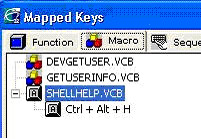
8. Select OK as prompted. Save the session and key map files. You can open any other sessions and re-point them to the new key map. The next time profile members start their OutsideView Enterprise client their local session files are automatically updated to include the new key map and help file using the key combination defined. Desktop Mode Refer to the instructions for the Enterprise Mode with the following exceptions: Copy the example macro file to the macro folder of all necessary workstations. From any workstation, open a session file and create a new keyboard map. Copy the new keyboard map to all necessary workstations.
